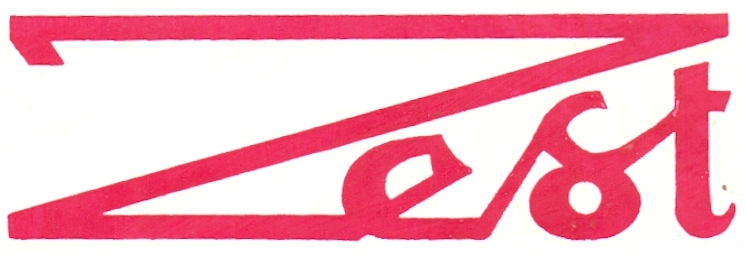Mobile App Developer
60 hrs Theory Sessions
50 hrs of Practice Sessions
30 hrs of Hands-on Project
Introduction
Mobile App Development Course aims on Android and iOS platforms.
The goal of Android App Development Training course is to provide developers easy and complete understanding of the Android App Development with our Class Room Training. The Android Training course provides a series of sessions & Lab Assignments which introduce and explain Android features that are used to code, debug and deploy Mobile Applications.
iOS training classes can help you get off to a running start in iPhone, iPod, and iPad app development. Learn from expert Objective-C developers with years of experience in Apple’s iPhone SDK and Mac OS X development tools and frameworks. You’ll be creating working iPhone and iPad Apps in class within a few, fast-paced days. You will Understand the entire iPhone Apps Development Cycle from start to end
Course Objective
Upon completion of this course, attendees will be able to understand
- Android platform architecture
- Design, develop, debug, and deploy Android applications
- Use Android SDK’s Emulator to test and debug applications
- Construct user interfaces with built-in views and layouts
- Define custom view and layout
- Develop SQLite Data base
- Secure Android applications
- Write multimedia Android applications
- Write location-based applications
- Interact with Servers using Web Services
- Our iOS (iPhone/iPad/iPod)training offerings feature smaller class sizes, more intensive hands-on lab exercises,deeper explanations, and the very best instructors
- Our focus on—and let’s face it, love of—Objective-C, Xcode, cocoa and Apple’s iOS development frameworks ensures you’ll get the very best iOS training available
- Our goal is to not only get you coding quickly—we’ll also help you get a solid understanding of how things work under the covers so you can continue learning on your own
- You’ll come away with practical, hands-on skills in designing and implementing well-engineered iPhone iPad and iPod apps, plus a level of insight that’s essential to resolving bugs, memory leaks, and other development issues
Pre-requisites
- Development in Java Programming Language
- Understanding of application development frameworks, environments, tools and processes
Course Curriculum
Introduction to Android
- Overview of Android
- Java Editions and comparison with Android
- Android Apps – Design, Vendor, Behavioral Classification
Android Architecture Overview
- Android Architecture
- Application Frameworks
- Android Libraries, Run time, Dalvik Virtual Machine
Setup of Android Development Environment
- System Requirements
- Java, Eclipse and Android SDK Installation
- Android SDK and Tools
- Android Virtual Devices & Device Definitions
Your Android Application
- Android Application Design
- Using PhotoShop for Graphic Designing
- Android Application Wireframes (screens)
Your Android First Application
- Creating Android Application
- Creating Configurations
- Testing the app: AVD, Active Device
- Android Project Structure and Manifest file
Publishing to the Play Store
- Release process and Release build of Android Application
- Signing the .apk file
- Preparing the Store Listing page
- Content Rating
- Distributing the Application
- Merchant Registration for Paid Applications
Activities
- About XML – approach to design layouts
- Views and Layouts
- View properties
- Linear Layout vs. Relative Layout vs. Frame Layout vs. Absolute Layout
- Localization of UI
- Best practices for targeting various form factors: phone, tablet, TV
- Best practices when working designing Android UI
Android Testing
- Creating a Test Project for Android project
- Working with Test Packages
- Writing test cases
Fragments
- Designing fragments
- Fragments life cycle
- Fragment management and integration
User Interfaces
- Creating the Activity
- XML versus Java UI
- Selection Widgets, Using fonts
- Common UI components
- Handling UI events: a bit about listeners
Advanced UI
- Adapters
- Complex UI components
- Menus and Dialogs
- Tabbed Activities
- Navigation Drawer
- Animations
- Create activity layouts programmatically
- Testing and optimizing UI
Android Material Design
- What is material ?
- Material properties and Styling / Animations
- Material Patterns
Resources
- Overview of Android Resources
- Creating Resources
- Using Resources
- Drawable Resources
Animation Resources
Broadcast receiver
- Broadcast receiver usage patterns: when and why to use them
- Implementing a broadcast receiver
- Registering a broadcast receiver via the manifest file and Programmatically
Background Services
- Overview of Android services
- Service lifecycle
- Declaring a service
- Registering a service
- Starting and stopping a service
- Threads and other concurrency considerations with services
- Bound versus unbound services
- Remote versus local services
Intents
- Working with Intents
- Explicit and implicit intents
- Using Intents as messaging objects
- Intents to start components expecting results
Storing and Retrieving Data
- Storage Model selection criteria
- Shared preferences
- Internal Storage – Files
- External Storage – SD Card
- Testing the created files, tools
SQLite Database
- Introducing SQLite
- SQLiteOpenHelper and creating a database
- Opening and closing a database
- Working with cursors
- Inserts, updates, and deletes
Native Content Provider
- Content provider types
- Searching for content
- Adding, changing, and removing content
- Native Android Content Providers
- Accessing Contact Book, Calendar
Custom Content Provider
- Custom Content Provider classes
- Publishing content providers
Web Services
- Understanding Web Services
- Web Services Architecture
- Building Server side components
- Publishing web services
- REST based web services
- Accessing Web Services
- Integrating Web Services with mobile client
- Overview of networking
- Checking the network status and web service status
- Working with HTTP to access the web services
Parser, Parsing
- Document Object Model ( DOM )
- Simple API for XML ( SAX )
- JavaScript Object Notation ( JSON )
- Parsing XML and JSON
Location based services
- Using Location Manager, Location Provider
- GPS and Network based tracking
- Testing the application using KML files
- Simulation of the locations on the active device
- Location Listeners and Proximity Alerts
Integrating Google map
- API Version 2 of Google Maps
- User Interface – MapFragments
- API key generation
- Registrations in the manifest file
- Google Map, Camera Positions
- Adding Markers, Circles, Polylines
- Google Maps Directions API
Telephony
- Telephony background
- Accessing telephony information
- Monitoring data activity and connectivity
- Working with messaging SMS
Multimedia in Android
- Playing Audio & Video
- Recording Audio & Video
- Customizing Camera & Capturing Photos
- Voice Recognition
- Text To Speech
Bluetooth
- Controlling local Bluetooth device
- Discovering and bonding with Bluetooth devices
- Managing Bluetooth connections
- Communicating with Bluetooth
Social Networking Integration
- Facebook Integration
Debugging and Testing Android Apps
- Logcat
- Debugger
- Traceview
- HierarchyViewer
- Monkey Runner
- UIAutomator
Intro to Objective-C
- Objective-C and Smalltalk
- Objective-C, C , C++ and Mac OS X
- Objective-C and iPhone/iPad/iOS
Introduction iOS and SDK
- iOS SDK: iPhone, iPod Touch
- Xcode
- Interface Builder
- iPhone Simulator
- Debugger
Xcode
- iOS SDK: iPhone, iPod Touch
- Xcode
- Interface Builder
- iPhone Simulator
- Debugger
Objective-C 2.0
- Programming in Objective-C
- The Preprocessor
Classes, Objects, Methods and Properties
- id
- null
- @interface
- @end
- @implementation
- Archiving
- @property
- @synthesizee
- @dynamic
- Data Types
- control flow statement
- More about Classes
- More about Variables and Data Types
- Inheritance
- Polymorphism, Dynamic Typing, and Dynamic Binding
Categories and Protocols
- About Categories
- @catagory
- About Protocols
- @protocol
Objective-C 2.0
- Programming in Objective-C
- The Preprocessor
Foundation Framework
- Introduction to the Foundation Framework
Collection
- NSArray
- Enumeration
- NSMutableArray
- NSDictionary
- NSMutableDictionary
- Scalar Data Types
- NSObject and NSString
NSData and NSDate
Files
- NSFileManager
- NSFileHandle
- NSUserDefaults
- NSHomeDirectory(), etc.
- Resource Files
- Read/Write Text Files
- Copying Objects
- Archiving
Memory Management
- Allocate
- Release
- Auto Releasing
- Reference Counting
- Static Analyzer
- Garbage Collection
Cocoa and Touch
- What is Cocoa?
- Cocoa Framework and Cocoa Classes
- Subclassing
- Xcode
- Simulator
- Interface Builder
- Nib files
- File’s Owner
- Outlet Connections
- Action Connections
Inspector
Controls Part-1
- What is Cocoa?
- Cocoa Framework and Cocoa Classes
- Subclassing
- Xcode
- Simulator
- Interface Builder
- Nib files
- File’s Owner
- Outlet Connections
- Action Connections
Inspector
Controls Part-2
- Activity Indicator
- Network Activity Indicator
- Page Indicator
- Progress View
- Refresh Control
- Scope Bar
- Search Bar
- Segmented Control
- Slider
- Stepper
- Switch
- Detail Disclosure Button
- Info Button
Text Control
- Text Field and Delegate
- Text View and Delegate
View
- What is View?
- UIViews and UIViewControllers
- UIView Class
- UIView Subclasses
- Types of Views
- UIApplication
Window based application
- Application
- Application Delegate
- View Controller
- Window & Views
- Device Info
- Screen
- CGRect, CGPoint, CGSize
- CGRectMake(), CGRectZero
- Static Device Info
- Dynamic Device Info
- Orientation Info
- The iPhone Accelerometer
- Detecting shakes
- Determining orientation
- Responding to the accelerometer
Tab bar application
- Tab Bar Controllers
- Tab Bars
- First View Controller
- Second View Controller
- Third View Controller
- Creating New Classes
- Classes and Interface Builder
Navigation based application
- Root View Controller
- Navigation Controller, Bars and Items
- Button Bar Items
- Push/Pop Views
Picker View
- UIPickerView
- UIPickerViewDelegate
- UIPickerViewDataSource
- Date and Time Picker
- UIDatePicker
- NSTimer
Table View
- Table View and Controller
- Table View Cellz
- Data Source
- Table View Delegate
Alerting User
- Alert View
- Alert View Delegate
- Action Sheet
- Action Sheet Delegate
Media and Images
- UIImageView
- UI image
- animationImages
- Highlighted Animation Images
- UITouch
- UIGestureRecognize
- UIPinchGestureRecognizer
- Panning
- Zooming
- Rotating Image
- Playing Audio
- Responding to audio events.
- Playing audio in background
- Recording Audio
- Playing Video
- Photo Library
- UI Image Picker Controller
- Taking Pictures And Movies
Processes and Threads
- NSProcessInfo
- NSThread
- PerformInBackground
- GCD (Grand Central Dispatch)
- Synchronization
Networking
- NSURL
- NSURLRequest
- NSURLConnection
- XMLParser
- SCNetwork
- CFHTTP
- CFFTP
- CFSocket
- Web Server
Working with SQLite?
- What Is SQLite?
- The SQLite Library
- Building a Simple Database
- Designing the Database
- Creating the Database
- Populating the Database
- Creating Records with the INSERT Command
Working with Core data
- Introducing Core Data
- SQLite and Core Data
- Modeling Data in Xcode
- Building a Core Data Application
- Core Data-Related Cocoa Features
- Core Data Migration and Performance
- Application Integration using Web Services
Location and Mapping
- About Core Location
- Handling location updates
- About Map Kit
- Map Overlays
- Adding annotations
Social Networks integration
- Flickr integration
- Twitter integration
- Facebook integration
- Youtube integration
Real time working scenario
- What is mercurial and repository?
- What is IPA file?
- How to make an ipa file, upload a build to TestFlight? and upload app to app store?