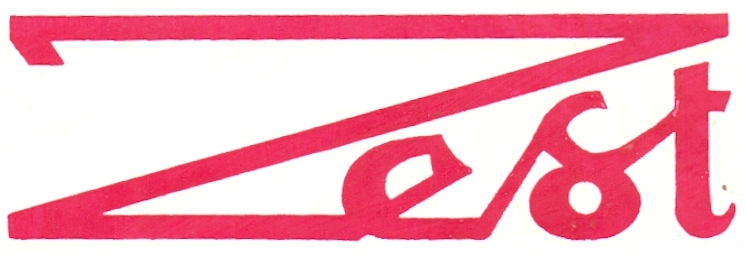MSBI
50 hrs Theory Sessions
50 hrs of Practice Sessions
30 hrs of Hands-on Project
Introduction
Microsoft Business Intelligence makes you master Business intelligence and data mining tools. In this course, you will learn how to integrate, analyze, report the SQL server. MSBI course allows you to configure and use the business intelligence tools. This training injects you the required knowledge on ETL Solutions, SSIS packages, OLTP, OLAP, how to configure SSRS, etc. With the MSBI tools, companies can make the right decisions and can implement their plans immediately.
Course Objective
MSBI Training helps you in setting the right path for accomplishing your goals and dreams. MSBI Training imparts you enough knowledge for extracting and analyzing the required data from vast amounts of data. You can master the core concepts of business intelligence with the training provided by our real-time trainers at your scheduled timings. Through this course, your knowledge of business intelligence reaches another level.
You can earn practical knowledge on concepts like data migration techniques, working with Data flow transformations, Control flow and Data flow tasks, Data sources, Dimension Modelling, etc. Our instructors will provide continuous live support for solving your doubts. To get familiarized with business intelligence tools, you must deploy the live projects designed by our trainers.
Pre-requisites
Having a basic knowledge of RDBMS, DMDW(Data warehouse and Data Mining), SQL is recommended for attending this course.
Course Curriculum
Introduction & Installation - Microsoft Business Intelligence
This section will help you understand the detailed process of MSBI installation and configuration..
- Installation
- using BI tools
- Configuring BI tools
SQL Server Integration Services (SSIS)
SQL Server Integration Services (SSIS) is a component of the Microsoft SQL Server database, it is used for performing a wide range of data integration tasks. This module provides detailed knowledge of data migration techniques, how to work with dataflow transformations, SSIS packages, event handling, implement checklists, deployment procedures, and much more through best practices.
- Introduction to SQL Server Integration Services
- SSIS Package Architecture Overview
- Development and Management Tools
- The Import and Export Wizard
- Guided tour of Business Intelligence Development Studio
- Introduction to Data Flow
- Data Flow Overview
- Data Sources
- Data Destinations
- Data Flow Transformations
- Data Viewers
- Data Sources
- Excel Source
- Flat File Source
- OLE DB Source
- Data Flow Destinations
- Excel Destination
- Flat File Destination
- OLE DB Destination
- Data Flow Transformations
- Aggregate Transformation
- Audit Transformation
- Character Map Transformation
- Conditional Split Transformation
- Derived Column Transformation
- Data Conversion Transformation
- Multicast Transformation
- OLE DB Command Transformation
- Percentage Sampling Transformation
- Row Count Transformation
- Sort Transformation
- Union All Transformation
- Merge Transformation
- Advanced-Data Flow
- Lookup Transformation
- Cache Transformation
- Merge Join Transformation
- Introduction to Control Flow
- Control Flow Tasks
- Precedence Constraints
- The Execute SQL Task
- The File System Task
- The FTP Task
- The Send Mail Task
- Data Flow Task
- Execute Package Task
- Execute Process Task
- Web Service Task
- Script Task
- Advanced Control Flow
SQL Server Analysis Services (SSAS)
SQL Server Analysis Services (SSAS) is a part of Microsoft Business Intelligence (MSBI), used for developing Online Analytical Processing (OLAP) solutions. This section gives a brief knowledge of developing Analysis, services, databases from the dimension modeling process to the development of cubes and dimensions. You’ll also learn how to deploy and process the Analysis Services database
- What Is Microsoft Business Intelligence?
- Defining Microsoft Business Intelligence
- Building and Viewing a Sample Cube
- Viewing a Cube Using Excel
- Cubes in Reporting Services
- Using SSAS in Sql Server Data Tools
- Understanding Sql Server Data Tools
- Creating Data Sources
- Creating Data Source Views
- Creating a Cube Using the Wizard
- Refining Dimensions and Measures
- Intermediate SSAS
- Relationships in SSAS and its types
- Hierarchies
- Creating KPIs
- Creating Perspectives
- Creating Translations
- Creating Actions
- Advanced SSAS
- Working with Multiple Fact Tables
- Using Advanced Dimension Types
- Working with Changing Dimensions
- Using the Business Intelligence Wizard
- Cube Storage and Aggregation
- Basic Storage: MOLAP
- Customized Aggregations
- Advanced Storage: MOLAP, HOLAP, or ROLAP
- Implementing Proactive Caching
- Using Partitions: Relational or SSAS
- Cube and Dimensions Processing Options
- Beginning MDX
- Understanding MDX
- SSAS Administration
- Implementing SSAS Security
- Implementing XMLA Scripts
- Understanding SSAS Backup and Restore
- Understanding Performance Optimization
- Cube Processing Techniques
- Types of Cube Deployment
- Introduction to SSAS Clients
- Using Excel 2007 Pivot Tables
- Using SQL Server Reporting Services
SQL Server Reporting Services (SSRS)
SQL Server Reporting Services (SSRS) is a server-based report generating software system developed by Microsoft. It is used for building custom reports from a variety of data sources. In this section, you’ll understand the terminology behind SSRS and its configuration for creating reports and visualizations.
- SQL Server Reporting Services (SSRS) Architecture
- Report types and formats
- SSRS Web Services
- Report Server
- Report Builder
- Model Designer
- Data sources: SQL Server, Oracle, OLE DB
- Authoring Reports
- Creating basic reports
- Tabular
- List
- Matrix
- Chart
- Constructing data sources and Datasets
- Inserting a data region, fields and images
- Leveraging expressions
- Calculating fields
- Integrating expressions in properties
- Applying conditional formatting
- Adding images
- Grouping and sorting data
- Grouping to multiple levels
- Sorting the results
- Employing aggregate functions
- Implementing Parameters and Filters
- Building parameters into reports
- Returning subsets of data with query parameters
- Mapping report parameters to query parameters
- Building cascading report parameters
- Passing parameters to stored procedures
- Exploiting multivalve parameters
- Restricting report data with filters
- Enhancing performance with filters
- Filters vs. query parameters
- Localizing tables and queries
- Leveraging Advanced Reporting Features
- Combining data regions in one report
- Utilizing sequential and nested regions
- Producing master/detail reports
- Linking subreports
- Presenting data with appropriate detail
- Revealing report detail with drill-down
- Displaying related data with drill through
- Navigating with document maps
- Deploying and Delivering Reports
- Deploying reports to the server
- Preparing reports for publishing
- Configuring project properties
- Units of deployment: Individual reports, projects, solutions, data sources
- Checking results with Report Manager
- Securing Reporting Services
- Securing the RS environment
- Assigning users to roles
- Setting permissions on report items
- Granting and revoking system-level permissions