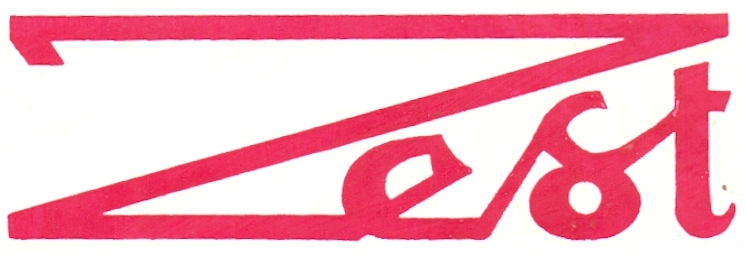Automation Testing
– hrs Theory Sessions
– hrs of Practice Sessions
– hrs of Hands-on Project
Introduction
Automation testing entails utilizing specialized software tools and frameworks to automate test case execution and verify software functionality, aiming to enhance efficiency, precision, and testing coverage by eliminating manual involvement in repetitive tasks. It spans various testing types, including functional, regression, performance, and load testing, across diverse application domains such as web, mobile, and desktop. Through automating test scenarios, organizations can expedite testing cycles, minimize human errors, and achieve quicker time-to-market for their software products. Furthermore, automation testing facilitates the adoption of continuous integration and continuous deployment (CI/CD) practices, ensuring meticulous testing and validation of software releases before deployment.
Course Objective
- Design and Develop Test Scripts:Build and maintain robust automated test scripts using various tools. Ensure scripts are reusable and easy to update. Focus on creating reliable and efficient testing solutions.
- Test Case Creation and Execution:Develop comprehensive test cases and plans. Execute automated scripts to verify system functionality. Ensure thorough and accurate test coverage.
- Bug Identification and Reporting:Identify and document software defects and inconsistencies. Collaborate with developers to reproduce and fix issues. Provide detailed and clear bug reports.
- Maintain Automation Frameworks:Create and enhance scalable automation frameworks. Ensure they meet project requirements and are easy to maintain. Support ongoing automation needs effectively.
- CI/CD Integration:Integrate automated tests into CI/CD pipelines. Ensure tests run with each build and deployment. Facilitate seamless integration and delivery processes.
- Test Data Management:Develop and manage test data for automated testing. Keep data accurate and current. Ensure it supports effective and relevant testing scenarios.
- Performance and Load Testing:Design and run tests to evaluate application performance and scalability under various load conditions. Ensure it meets reliability and performance standards.
- Documentation and Reporting: Record test results, cases, and scripts in detail. Generate comprehensive reports on test outcomes. Provide stakeholders with clear insights and actionable metrics.
Course Curriculum
Module 1: Introduction to Automation Testing
- Definition and Importance
- Manual vs. Automation Testing
- Tools and Technologies in Automation Testing
- Planning and Tool Selection
- Test Environment Setup
- Test Script Development
- Test Execution
- Test Result Analysis and Reporting
- Maintenance of Test Scripts
Module 2: Basics of Programming for Test Automation
- Overview of Popular Programming Languages
- Variables and Data Types
- Control Structures (Loops, Conditionals)
- Functions and Methods
- Object-Oriented Programming Concepts
Module 3: Selenium WebDriver
- Selenium WebDriver Overview
- Selenium IDE vs. WebDriver
- Installing Selenium WebDriver
- Setting Up a Test Environment
- Locating Web Elements
- Interacting with Web Elements
- Handling Dynamic Web Elements
- Handling Pop-ups and Alerts
- Working with Frames and Windows
- Taking Screenshots
- Implicit and Explicit Waits
Module 4: Test Automation Frameworks
- Types of Test Automation Frameworks
- Benefits of Using Frameworks
- Creating a Basic Framework
- Modularizing Test Scripts
- Integrating Test Data
- TestNG
- JUnit
- PyTest
Module 5: Continuous Integration and Continuous Testing
- Concepts and Importance of CI/CD
- Tools for CI/CD (Jenkins, GitLab CI, CircleCI)
- Setting Up Jenkins for Automation Testing
- Running Automated Tests as Part of the Build Process
- Reporting and Analyzing Test Results in CI/CD Pipelines
Module 6: Advanced Topics in Automation Testing
- Introduction to API Testing
- Setting Up Postman
- Writing Test Scripts with RestAssured
- Introduction to Appium
- Setting Up Mobile Test Environment
- Writing Test Scripts for Mobile Applications
- Introduction to Performance Testing Tools (JMeter)
- Writing and Executing Performance Test Scripts
Module 7: Best Practices and Industry Standards
- Writing Maintainable and Reusable Test Scripts
- Organizing Test Cases and Test Data
- Code Reviews and Collaboration
- Understanding Compliance Requirements
- Implementing Security in Test Automation
Additional Tools
- Selenium:A popular framework for web application testing that supports multiple browsers and programming languages. It is ideal for cross-browser automation and testing. Widely used for its flexibility and robustness.
- Appium:An open-source tool for automating mobile apps on both Android and iOS platforms. It provides a consistent API for cross-platform mobile testing. Suitable for testing native, hybrid, and mobile web applications.
- JUnit:A well-known framework for unit testing Java applications. It is commonly integrated with various automation tools and supports test-driven development (TDD). Essential for creating and running repeatable tests.
- TestNG:A framework inspired by JUnit, offering features like parallel test execution and data-driven testing. It enhances testing efficiency and supports complex testing scenarios. Ideal for comprehensive test management.
- Cucumber:Facilitates Behavior-Driven Development (BDD) by allowing tests to be written in plain language. This approach improves readability and enhances collaboration between technical and non-technical team members. Helps align tests with business requirements.
- Robot Framework:An open-source, keyword-driven framework suitable for acceptance testing and robotic process automation (RPA). It provides a flexible, easy-to-extend approach for various testing needs. Effective for both high-level and detailed testing.
- Protractor:A specialized end-to-end testing framework for Angular and AngularJS applications. It works seamlessly with Selenium to ensure reliable testing of Angular-based web applications. Designed to handle Angular-specific testing challenges.
- Cypress:Renowned for its speed and reliability in web application testing. It offers a developer-friendly experience with real-time reloading and easy debugging. Simplifies writing and managing tests for modern web applications.