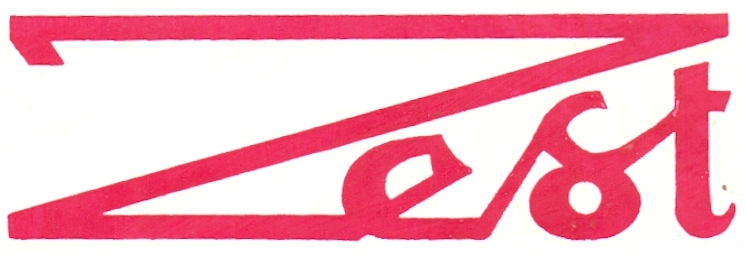CCNA – Cisco Certified Network Associate
30 hrs Theory Sessions
40 hrs of Practice Sessions
30 hrs of Hands-on Project
Introduction
CCNA Training course is a required for network engineers that facilitates them to install, control and troubleshoot networks. This training discusses methods for configuring the devices. In this CCNA course, you will learn the concepts like Functions of Routers and switches, Bridges and Hubs, TCP/IP Model, Data Flow between hosts, etc. With the support of this training, you can observe how information is transmitted through routers and switches. This course helps you in achieving Cisco Certified Network Associate Certification.
Course Objective
The objectives for the Cisco Certified Network Associate CCNA are:
- Domain 1 : Network Fundamentals (20%)
- Domain 2 : Network Access (20%)
- Domain 3 : IP Connectivity (25%)
- Domain 4: IP Services (10%)
- Domain 5: Security Fundamentals (15%)
- Domain 6: Automation and Programmability (10%)
Pre-requisites
In Cisco Certified Network Associate (CCNA) training class first, you should be comfortable with basic computer hardware and operating systems, be able to navigate your computer’s file system, and be familiar with the Internet. CCENT certification requires that you know how to use a command-line interface, but this is not a pre-requisite for CCNA certification. You should also feel comfortable with network fundamentals, including understanding IP addressing, subnetting and the TCP/IP protocol suite.
A CCNA Routing and Switching course is for network engineers who are interested in increasing their understanding of networking concepts, improving design, troubleshooting and support skills, and validating the knowledge gained from Cisco Certified Entry Networking Technician (CCENT) certification. A CCNA Routing and Switching course is not recommended for those interested in preparing for Cisco Certified Professional (CCNP) or Associate level certification tracks.
Course Curriculum
Operation of IP Data Networks
This module of CCNA course is dedicated to Cisco Internetwork Operating System (IOS). Look at the boot process, connectivity options, ways to configure the devices and show basic configuration and verification commands during this section.
- Functions of Routers
- Switches
- Bridges and Hubs
- IOS and TCP/IP models
- Data flow between two hosts across a network
LAN Switching Technologies
We are now all set to explore the more interesting enhanced switching technologies including: LANs, ISL and 802.1q trunking, LAN trunking protocol (VTP), inter-LAN routing, and Voice LANs in this section.
- Identify basic switching concepts of CCNA course.
- Types of Switching Collision / Broadcast
- Domains CAM Table
- Configure and verify initial switch configuration
- Switch operation (ping, telnet and ssh)
- Identify enhanced switching technologies
- RSTP / PVSTP Ether channels
- Configure and verify VLANs / Trunking DTP / Auto negotiation
- Configure and verify PVSTP operation Root bridge election / STP Modes
IP Routing Technologies
The most important function of routers – IP routing. This module looks at the IP routing process itself and various ways to build the routing table.
C E F Packet forwarding
Router lookup process
Describe the boot process of Cisco IOS routers
Configure and verify basic Router configuration
Configure and verify interface (serial and Ethernet)
Configure and verify Static & Default routing
Manage Cisco IOS Files Boot preferences / Cisco IOS image(s) Licensing
Differentiate methods of routing and routing protocols, Static vs Dynamic Link state
Distance Vector Administrative distance, Configure and verify OSPF (single area)
Benefit of single area Neighbour adjacencies
OSPF states
Multi area Configure OSPF v2 & OSPF v3 Router
ID Passive interface
LSA types Configure and verify EIGRP (single AS)
Feasible Distance / Feasible Successors
Administrative distance
Feasibility condition
Metric composition Router ID,
Auto summary Path selection
Load balancing (Equal & Unequal)
Passive interface InterVLAN routing (Router on a stick)
Sub interfaces Encapsulation, Configure SVI interfaces
IP Services
We introduce you to first-hop redundancy protocols including VRRP, HSRP, and GLBP in this section. VRRP and HSRP are primarily used for redundancy on the first hop. GLBP is the preferred choice as it is simpler to configure for load balancing also providing gateway redundancy.
Configure and verify DHCP (IOS Router)
Configuring router interfaces to use DHCP
DHCP options
Excluded addresses
Lease time ACL (Types, Features & Applications of ACLs)
Standard Extended Named & Numbered Log option
Configure and verify ACL
Identify the basic operation of NAT
Purpose Pool Static 1 to 1
Overloading Source addressing
One way NAT Configure and verify NAT Configure and verify NTP as a client
Recognize High availability (FHRP, VRRP, HSRP & GLBP)
Configure and verify Syslog
Describe SNMP v2 & v3