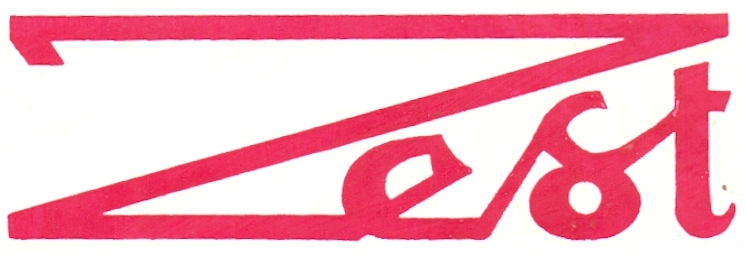Dot Net Framework and ASP.Net
60 hrs Theory Sessions
75 hrs of Practice Sessions
50 hrs of Hands-on Project
Introduction
This C#.NET training teaches non-experienced people how to create the Solutions/Applications using C#.NET. C#.NET is Microsoft’s entry into the world of managed programming. Using a syntax that is deliberately from Java, C++ and C, C#.NET achieves a natural trade-off of terseness and clarity, enabling programmers to express concepts in a clear and maintainable form. The recent enhancements to the language have made it even more powerful than before, allowing programmers to work with C#.NET in both an Object-Oriented and partially functional style.
This ASP.NET training class teaches experienced developers the C#.NET/VB.NET, ADO.NET skills they need to successfully build database-driven Web applications and Web Sites. It will guide how to build web-based enterprise applications using ASP.NET and Visual Studio. It will also give the comfort to the attendees developing the Web Services using .Net framework in Service-oriented Architectures.
Course Objective
Pre-requisites
- For C#, C fundamentals will be fine.
- At least consistent object-oriented or object-based development experience in Java, C#, VB, or another modern object-oriented or object-based language. In addition, should know the basics of SQL and relational databases
Course Curriculum
Framework Of .Net
- Common Language Runtime
- .NET Framework Class Library
- Assemblies and the Microsoft Intermediate Language (MSIL)
- Versions of the .NET Framework and Visual Studio
Getting Started with Visual Studio
- Visual Studio Overview
- Choosing the Development Settings
- Resetting the Development Settings
- Creating a New Project
- Components of the IDE
- Code and Text Editor
- Code Snippets
- IntelliSense
- Refactoring Support
- Debugging
- Setting Breakpoints
- Stepping through the Code
- Watching
- Autos and Immediate Windows
C# Language Foundations
-
- Using the C# Compiler (csc.exe)
- Passing Arguments to Main()
- Language Syntax
- Keywords
- Variables
- Scope of Variables
- Constants
- Comments
- Data Types
- Value Types
- Reference Types
- Enumerations
- Implicit Typing
- Type Conversion
- Operators
- Arithmetic Operators
- Logical Operators
- Relational Operators
- Increment & Decrement Operators
- Bit Shift Operators
- Assignment Operators
- The is and as Operators
- Other Operators
- Operator Precedence
- Flow Control
- if-else Statement
- switch Statement
- Looping
- for Loop
- foreach
- while and do-while Loops
- Exiting from a Loop
- Skipping an Iteration
- Structs
- What Are Structs?
- Structs Are Value Types
Assigning to a Struct
Arrays
Single Dimensional Arrays
Accessing Array Elements
Strings
- The String Class
- Escape Characters
- String Manipulations
- String Formatting
- The StringBuilder Class
Oops Concept
- Classes
- Defining a Class
- Creating an Instance of a Class (Object Instantiation)
- Class Members
- Access Modifiers
- Function Members
- Overloading Methods
- Overloading Operators
- Using Partial Classes
- Static Classes
- Object Class
- Implementing Equals
- ToString() Method
- Attributes
- Inheritance
- Understanding Inheritance
- Implementation Inheritance
- Inheritance and Constructors
- Calling Base Class Constructors
- Virtual Methods (Polymorphism)
- Sealed Classes and Methods
- Abstract Class
- Abstract Methods
- Interfaces
- Defining an Interface
- Implementing an Interface
- Implementing Multiple Interfaces
- Interface Inheritance
- Overriding Interface Implementations
Collections Interface
Dynamic Arrays Using the ArrayList Class
Stacks
Queues
Dictionary
Delegates And Events
- Delegates
- Creating a Delegate
- Delegates Chaining (Multicast Delegates)
- Implementing Callbacks Using Delegates
- Asynchronous Callbacks
- Events
- Handling Events
- Implementing Events
- Difference between Events and Delegates
- Passing State Information to an Event Handler
Generics
- Understanding Generics
- Generic Classes
- Using the default Keyword in Generics
- Advantages of Generics
- Using Constraints in a Generic Type
- Generic Interfaces
- Generic Methods
Exception Handling
- Handling Exceptions
- Handling Exceptions Using the try-catch Statement
- Handling Multiple Exceptions
- Throwing Exceptions Using the throw Statement
- Using Exception Objects
- The finally Statement
Assemblies And Versioning
- Assemblies
- Structure of an Assembly
- Examining the Content of an Assembly
- Single and Multi-File Assemblies
- Understanding Namespaces and Assemblies
- Private versus Shared Assemblies
- Creating a Shared Assembly
- The Global Assembly Cache
- Putting the Shared Assembly into GAC
- Making the Shared Assembly Visible in Visual Studio
- Using the Shared Assembly
ADO .Net
- ADO .NET Introduction
- ADO ADO .NET
- ADO .NET Architecture
- Connecting to Data Sources
- Choosing a .Net Data Provider
- Defining a Connection
- Managing a Connection
- Handling Connection Exceptions
- Connection Pooling
- Performing Connected Database Operations
- Working in a Connected Environment
- Building Command Objects
- Executing the Commands
- Data Reader Object
- Using Transactions
- Perfoming Dis-Connected Database Operations
- Configuring a DataAdapter to Retrieve Information
- Populating a DataSet Using a DataAdapter
- Modifying Data in a DataTable
- Persisting Changes to a Data Source
- Working in a Disconnected Environment
- Building Datasets and DataTables
- Binding and Saving a Dataset
- Defining Data Relationships
- Reading and Writing XML with NET
- Creating XSD Schemas
- Loading Schemas and Data into DataSets
- Writing XML from a DataSet
HTML
- Introduction to HTML
- HTML – Elements
- HTML – Tags
- HTML – Text
- HTML – Formatting
- HTML – Attributes
- HTML – Font
- HTML – Text Links
- HTML – Comments
- HTML – List
- HTML – Images
- HTML – Image Links
- HTML – Tables
- HTML – Forms
- HTML – Inputs
- HTML – Text Fields
- HTML – Password
- HTML – Reset
- HTML – Submit
- HTML – Radio
- HTML – Checkbox
- HTML – Select
- HTML – Text Area
- HTML – Upload
- Semantic Elements
Cascade Style Sheet
- Build in CSS
- Inline CSS
- External CSS
Javascript DOM Validation
- Basic Javascript
- Advanced JavaScript
Bootstrap
Accordion Content