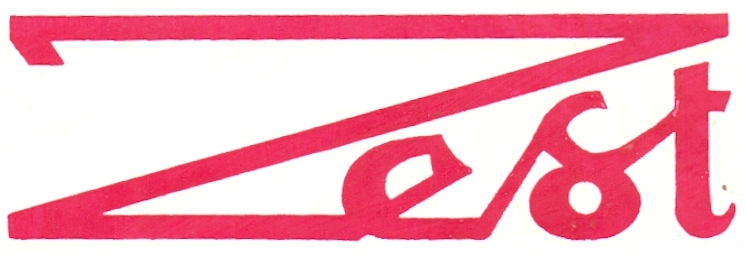Pega
30 hrs Theory Sessions
25 hrs of Practice Sessions
30 hrs of Hands-on Project
Introduction
Pega is a low-code platform for workflow automation and generative AI-powered decisioning that helps businesses move towards becoming autonomous enterprises. It is a business process management tool similar to Java and Java-based tools such as J2EE, JSP, and Servlets. Pega tools consist of a Java-based workbench, a graphical process editor, a database connectivity tool, and a process simulation tool. Pega applications use Case Types to model repeatable business transactions that have a defined outcome. A Case Type is an abstract model of a business transaction, while a Case is a specific instance of that business transaction.
Course Objective
The Pega course curriculum, curated by a Certified Pega expert, covers the Pega architecture, design, Case Management modules, decision rules, Agents, Error Handling, Chaninig, Deployment …etc….
- BPM concepts and Workflows
- Understanding Pega 7 Concepts
- Expertise to Implement Pega Concepts
- Implementing BPM applications
- Understanding and Implementing UI Design and Business Logic using Pega
Pre-requisites
Pega Training Pre-requisites
- Basic Understanding of BPM and CRM Concepts: Familiarity with business processes and customer relationship management principles will help you grasp Pega’s functionalities.
- Knowledge of Programming: While Pega is designed to minimize coding, a basic understanding of programming concepts (especially in Java) can be beneficial, particularly when working with custom integrations.
- Familiarity with Software Development Life Cycle (SDLC): Understanding the phases of software development, including requirements gathering, design, development, testing, and deployment, will be helpful.
- Database Knowledge: Familiarity with databases, SQL, and how data is managed can aid in understanding how Pega interacts with data sources.
- Analytical Skills: Strong analytical and problem-solving skills are essential for designing workflows and processes effectively.
- Pega Certification (Optional): While not mandatory, pursuing Pega certifications (like Pega Certified Business Analyst or Pega Certified System Architect) can provide structured learning and enhance your resume.
- Training Resources: Utilize official Pega training courses and documentation, which offer structured learning paths and hands-on experience.
Course Curriculum
BPM Overview
- BPM Definition
- BPM Philosophy
- BPM Architecture
- BRE Overview & Description
- PRPC Overview & Architecture
Introduction to PEGA
- Situational Layer Cake
- Application Development Studios
- Roles on PEGA Project
PEGA Sample application creation
- Custom Application Creation
- Framework & Implementation Layers
- Application ID & Version
- Application Definition
- Application Classes Layer
- Operator ID
Class Structure Design and Class Group
- Classes (Abstract & Concrete)
- Inheritance (Pattern and Direct)
- Enterprise Class Structure
- Organization, Division and Unit
- Class Group
- Work Pool
Data Modelling & Rule set Management
- Introduction to Creation of Data Type
- Adding Fields, Managing & Creating Properties
- Referencing Properties & Properties Types
- Creating Rule sets in Application
- Rule set Versioning
- Locking and Unlocking Rule sets
- Branch Rule set
Case Management - 1
- Introduction to Case Management
- Creating a Case Type
- Designing a Case Lifecycle
- Introduction to Stages, Process and Steps.
- Introduction to Flow & Flow Action
- Introduction to Section
Case Management - 2
- Flow and Shape Type
- Process and Screen Flows
- Flow Action Explanation
- Layouts and Containers
- Designing a section
Case Management - 3
- Designing UI
- Skin
- Setting a Service Level (SLA)
Case Management - 4
- Controlling the Case Workflow
- Parallel Processing
- Skipping Process and Stages
- Routing Work to Users
- Routing Configuration
Case Management - 5
- Locking
- Design Correspondence
- Send Correspondence
- Unit of Work & Work Status
- How to Enforce Dependency between Case Types
Decision Rules & Chaining
- Decision Tree
- Decision Table
- When Rule
- Map Values
- Forward & Backward Chaining
Declarative Rules
- Declare Expression
- Declare Constraints
- Declare On Change
- Declare Trigger
- Declare Index
- Rule Declare Expression
PRPC Database Concepts
- PEGA DB Schema Types
- Configuring a Data Table
- Basic OOTB Tables
- Exposing Column Properties
Introduction to Activity
- Definition
- Configuration
- Steps
- Parameters
- Security
- Common Methods
Activities (Contd.) & Introduction to Data Transform
- Activities Contd.
- Data Transforms
- How to Set values with Data Transforms
- How to set default property Values
- Data Transform and Super classing
Debugging Tools
- Clipboard
- Tracer
- Live UI
- Log Files
Reporting, Work Queue and Workgroup
-
- Introduction to Reporting and Report Definition
- Configuring a Report Definition
- Work Queue Configuration
- Workgroup Configuration
- Configuring Report Definition in Work Queue
Performance Tools
- Introduction to Reporting and Report Definition
- Configuring a Report Definition
- Work Queue Configuration
- Workgroup Configuration
- Configuring Report Definition in Work Queue
Validations & PEGA Guardrails
- Creating a Validate Rule
- Using a Validate Rule
- Validating a Flow Action with Validate Rules
- Calling Validate Rule from Activities
- Introduction to PEGA Guardrails
- 10 Guardrails
Data Pages & Compliance
- Introduction to Data Pages
- Types and Modes of Data Pages
- How to Configure Data Page Sourcing Option
- How to Save Data with a Data Page
- How to Access on Demand Data with Data Page
- Introduction to Compliance Score
Agents
- Introduction to Agents
- Agent Types
- Agent Configuration
- Tracing the Agent
Access Group, Access Role & Rule Resolution
- Introduction to Access Group
- Introduction to Access Roles
- Introduction to Rule Resolution Algorithm
Portal and Rule Delegation
- Introduction to PEGA Portals
- Portal Types
- Creating Portal Rules
- Referencing a Portal Rule
- Introduction to delegating rule management to Business Users
- Business Rules Delegation
Integration
- Introduction to Connectors
- Introduction to Services
- WSDL
- Configuring a SOAP Integration
Exception Handling in Integration
- Introduction to Exception Handling
- Configuring Exception Handling in SOAP
- Types of Exception Handling
- Logging Messages
Packaging and Deployment
- Introduction to creating Packages
- Product Rule and Configuration
- Creating a Product File
- Deploying a Product File
- Product File Export and Import
Hands-on
Our Pega Training course aims to deliver quality training that covers solid fundamental knowledge on core concepts with a practical approach. Such exposure to the current industry use-cases and scenarios will help learners scale up their skills and perform real-time projects with the best practices.