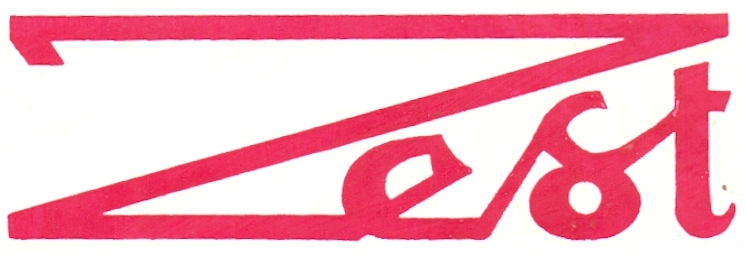Power BI
45 hrs Theory Sessions
25 hrs of Practice Sessions
30 hrs of Hands-on Project
Introduction
This Power BI course brings together familiar operations, including Excel, Access, Power Pivot, Power Query, etc., to help you quickly get move from the basics and on to comprehensive analysis. You’ll learn how to import data from different sources, compose advanced formulas, pin visualizations to dashboards for sharing, as well as ask questions about your data with Power BI Q&A.
Also, our trainer shows how to leverage the DAX language and use the M language to improve the querying process. Upon completion of this PBI Training, as a trained professional, you can start using this BI tool and extract data from multiple unrelated sources to create compelling and engaging reports, and deliver real-time insights!
Course Objective
This course offers topic-based learning on maximizing the value of organizational data assets, data repositories, and data processes, both on-premise and in the cloud using Power BI. This Power BI course covers topics used in the actual implementations in the BI Industry, such as designing and building scalable data models, designing visualizations & reporting data insights. The learning materials, exercises, and lab we provide would help you practice the Power BI capabilities you learn during the training.
Pre-requisites
Power BI Training Course does not have any prerequisites. You don’t need to have any programming or other special skills before taking this course.
Course Curriculum
Getting started with Microsoft Power BI
Discover how to navigate this intuitive tool and get a firm understanding of Power BI’s data, model, and report in this Power BI training course module. You’ll learn to load multiple data sets, build a data model and create interactive visualization.
- Understanding the Power BI Tools
- Installing Power BI & Connecting to Data
- The “Locale” used in the curriculum
- Working with the query Editor
- Working with the data model and creating a visualization
Introduction to Power BI Desktop
This Power BI training module will help you understand what Power BI Desktop is, how it works, and apply the best practices to build robust data models and interactive reports to amplify your business intelligence.
- Overview of workflow in power bi desktop
- Introduction to different views of the data model
- Taking a closer look at the query editor interface
- Required Power BI Settings
- Understanding the Power BI Tools
- Installing Power BI & Connecting to Data
- The “Locale” used in the curriculum
- Working with the query Editor
- Working with the data model and creating a visualization
An Introduction to Query Editor
The Query Editor in Power BI lets you transform and load data, while DAX allows you to add functions and formulas to your data models. In this Power BI online course module, you’ll learn all things about Power Query and DAX from basic to advanced through hands-on labs and lectures.
- What is a query Editor?
- About the attached data
- Connecting Power BI Desktop to the data
- Editing Rows
- Understanding Append Queries
- Editing Columns
- Replacing Values
- Formatting Data
- Pivoting & Unpivoting Columns
- Splitting Columns
- Creating a new Group for the queries
- \Intro Star Schema
- Duplicating & Referencing Queries
- Entering Data Manually
- Merging Queries
- Creating an Index Column
- Duplicating Column and extracting info
- Creating Conditional Columns
- Performing Basic Mathematical Operations
- Improving Performance and Loading Data into Data Model
- Module Summary
Data & Relationship View
Learn about the structure of modeling in Power BI and the importance of relationships through this Power BI Certification Course module. Also, understand how to create customized calculations using DAX.
- Query Editor & the data model. Why are they different?
- Intro to relationships
- Editing relationships
- Concepts are cardinality
- Cross Filter selection & Many to many relationship
- Active properties
- M-Language & DAX. How are they different?
- DAX | Measures | Calculated Values
- DAX will include complex functions like Calculate, SUM, SUMX, RELATED, ALLEXCEPT, CONCATENATE, LOOKUPVALUE, IF, SEARCH, DATEADD, DIVIDE, and many more.
Categorizing Data
Working in the Report View to Visualize the Results
Data visualization is the front-end of any business intelligence application. This online Power BI training module introduces the most common types of visualizations in Power BI such as Bar charts, line charts, etc. You’ll also discover some common tools used for formatting visuals as well as best practices for working with Power BI Desktop.
- Report view interface
- Creating visuals
- Add tooltips and interactions/markings
- Data color
- Hierarchies & Drill-down
- Formatting charts & Sorting
- Introduction to slicers
- Tree maps & Tables
- Types of filters
- Multi-row cards
- Combined visuals & waterfalls
Power Bi Service & Power BI Mobile
This Power BI course module will help you understand the concepts of Power BI Service and Power BI Mobile in detail. It explains how to create interactive dashboards, advanced data connection options available, how a data gateway can be used, and more.
- Why Power Bi Service?
- Comparison Power BI Free & Premium
- Logging into Power Bi Service
- Interface overview
- Importing data from Desktop to Service
- Dataset menu
- Working on reports
- Dashboard overview
- Workspace & Gateways
- Installing Gateways – Personal & On-premise
- Working alone or collaborating with colleagues
- Collaborating in App Workspace
- Sharing the results
- Publishing the app
- Content packs from online services
- Power Bi Mobile Overview
- Excluding dataset from sharing
Other Data Source
This module discusses the types of data sources available in Power BI.
- JSON Data
- Importing data from the rest of the APIs
- Setting up a SQL Server
Importing data from SQL Server
Power Apps
Lastly, you’ll see how the Power App can be applied to Power BI with a practical example in this module.
- Overview
- Basic Power App Concept
- Canvas Apps | Navigation | Customisation
- Contents (Galleries, Data Cards, Forms, Triggers, Functions & Formulas, Edit Forms, Text Boxes)
Hands-on
Power BI Training course aims to deliver quality training that covers solid fundamental knowledge on core concepts with a practical approach. Such exposure to the current industry use-cases and scenarios will help learners scale up their skills and perform real-time projects with the best practices.