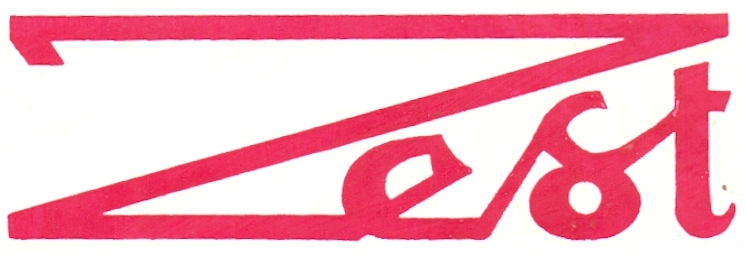Tosca
60 hrs Theory Sessions
100 hrs of Practice Sessions
50 hrs of Hands-on Project
Introduction
The Tosca course is designed to provide participants with a comprehensive understanding of Tricentis Tosca, a continuous testing platform that facilitates end-to-end testing automation for software applications. Tosca streamlines the testing process by offering test case design, test data management, and test execution capabilities. This course covers the key concepts, functionalities, and best practices for leveraging Tosca in software testing.
Learn software skills with real experts, either in live classes with videos or without videos, whichever suits you best.
Course Objective
- Introduction to Continuous Testing: Provide an overview of continuous testing and its role in ensuring software quality.
- Introduction to Tricentis Tosca: Understand the features, components, and benefits of the Tosca continuous testing platform.
- Model-Based Test Automation: Explore model-based testing in Tosca for efficient and scalable test case design.
- Risk-Based Testing: Understand the concept of risk-based testing and its implementation in Tosca.
- Test Case Design in Tosca: Learn how to design test cases using Tosca’s user-friendly interface and model-based approach.
- Test Execution: Explore the execution of test cases in Tosca, including the analysis of test results.
- Test Data Management: Understand how Tosca manages test data and ensures data integrity during test execution.
- Integration with Other Tools: Learn about Tosca’s integration capabilities with other testing tools and systems.
- Advanced Tosca Features: Explore advanced features of Tosca, such as API testing, mobile testing, and performance testing.
- Best Practices in Tosca: Discuss best practices for using Tosca effectively in different testing scenarios.
Pre-requisites
- Basic understanding of software testing concepts.
- Familiarity with test automation principles.
- Knowledge of basic programming concepts (e.g., variables, loops).
- Understanding of agile development methodologies.
- Awareness of application lifecycle management (ALM) tools.
- Experience with using and navigating testing tools or frameworks.
Course Curriculum
Introduction to Automation
- What is automation?
- When and Why automation
- Advantages and Disadvantages
- Different Types of Automation Tools
- What is TOSCA Test Suite?
Installation / Setup
- System Requirements
- Process to Download Tosca
- Process to Install Tosca
Introduction to TOSCO
- How To learning Automation Tool
- Create Workspace in TOSCA Test Suite
- Test Process Flow in TOSCA
Frame work and Engine in TOSCA
- TBox
- Classic
- HTML
- UIA
- AnyUI
Tosca Commander
- Requirement Section
- Test case Design Section
- Modules section
- Test Case Section
- Execution List Section
- Issues Section
Modules Section
- Introduction of Modules
- Types of Modules
- What is standard Modules
- Example for Open Url and Close browser
- Xscan
- Create User Define Modules
- Working with User Defined Module
- What is object Identification
- How to scan Application
- Various methods for Object Identification
- Re-Scan Modules in Tosca
- Merge Modules in Tosca
- Find Duplicate Modules
- Finish Screen
- Scan screen
Test cases creation
- Create Test Cases in Tosca test suite
- How Re-name Test Case
- How to Delete Test Case
- How to Design Test Case
- Working with Internet Explore
- Working with Firefox
- Working with Chrome
- Working with Edge
- Cross Browser Testing
- Parallel Execution
Verify
- How to Verify Element Text
- How to Verify Element is Exist
- How to Verify Element is Enabled
- How to Verify Element is Visible
- If Else Condition
- While statement
- Do-while
Test Configure Parameter
- How to Create TCP
- How to Use TCP
- How to Delete TCP
- Types of TCP
Error Handling
- .On Dialog Failure
- .On Exception Failure
- .On Verification Failure
Recovery Scenario
- Create Recovery Scenario Collection
- Add Test Step to use if an error occurs
- On Dialog Failure
- On Exception Failure
- On Verification Failure
Action Mode
- Working with various action modes
- Input
- Verify
- Wait On
- Buffer
- Select
Synchronization
- TBox Wait
- Synchronization
- Synchronization
Buffer concept
- Time Out
- Time Out during Wait on
- Buffer in TOSCA Test Suite
- Static Buffer
- Dynamic Buffer
- Create Dynamic Buffer with Example
Perform calculation
- CALC
- MATH
- TRIM
- ROUND
- RANDBETWEEN
- RND
- CTMSTMP(Random character)
- RANDOMTEXT
- RNDDECIMAL
Generating dynamic date and time expression
- DATE
- TIME
- DATETIME
- DAY
- MONTH
- YEAR
- MONTHFIRST
- MONTHLAST
- QUARTERFIRST
- TRIMESTERFIRST
- HYEARFIRST
Requirement Section
- Create Requirements
- Link Execution List to Requirements
Execution List
- What is execution lists
- Create Execution lists
- Execute Test cases
- Execute Manual Test cases
- Link Test cases to Execution List
Issue Section / Defect Management
- How to create defect
- Create defect from execution list
Reporting in Tosco
- Test Case Level Report
- Execution Level Report
- Requirement Level Report
Record / Playback
- Recording Manual Test cases
- Recording Automated Test cases
- Recording Automated data driven Test Cases.
Manual Testing in Tosca
- Create Manual Test Step
- Create Manual Test Step Value
- Run as Manual Test cases
Framework
- What is Data Driven Framework
- Implementing Data Driven Framework
- Test Case Design Section
- Data Driven Testing
- Create Test Sheet
- Create Attributes & Instances
- Ways to Generate Instance
- Create Test Case Template
- Automation
- All Combinations
- Orthogonal
- Pair wise
- Linear Expansion
- Create Test Case Template
- Link Test Sheet to Template
- Link Attributes & Instances to Specific test Field
- Working with Excel file
- Using Excel Sheet Implements Data Driven Testing
- Link Excel Sheet to Template
Framework
- What is Data Driven Framework
- Implementing Data Driven Framework
- Test Case Design Section
- Data Driven Testing
- Create Test Sheet
- Create Attributes & Instances
- Ways to Generate Instance
- Create Test Case Template
- Automation
- All Combinations
- Orthogonal
- Pair wise
- Linear Expansion
- Create Test Case Template
- Link Test Sheet to Template
- Link Attributes & Instances to Specific test Field
- Working with Excel file
- Using Excel Sheet Implements Data Driven Testing
- Link Excel Sheet to Template